


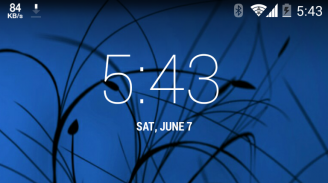



Internet Speed Meter Lite

Description of Internet Speed Meter Lite
Internet Speed Meter Lite is a mobile application designed to help users monitor their internet connection speed and data usage. This app, available for the Android platform, provides real-time updates on internet speed directly in the status bar while also displaying data usage in the notification pane. Users looking to download Internet Speed Meter Lite can expect a straightforward interface that enhances their ability to keep track of network performance.
One of the primary functions of Internet Speed Meter Lite is its capability to provide real-time speed updates. This feature allows users to see their current internet speed at a glance, making it easier to determine the efficiency of their connection during various online activities. Whether browsing, streaming, or downloading, users can quickly assess their network status without navigating away from their current tasks.
In addition to monitoring speed, the app offers daily traffic usage statistics that are displayed in the notification area. This feature is particularly useful for users who wish to keep track of their data consumption throughout the day. By providing insights into how much data has been used, Internet Speed Meter Lite can assist users in managing their mobile data more effectively, helping them avoid unexpected overage charges.
The application distinguishes between mobile network and WiFi network statistics, allowing users to monitor their data usage across different types of connections. This separation can be beneficial for individuals who frequently switch between mobile data and WiFi, as it provides a clearer picture of their overall internet usage patterns. Moreover, the app retains traffic data for the last 30 days, offering users a historical view of their internet activity over time.
For those seeking additional functionality, Internet Speed Meter Lite offers a Pro version with enhanced features. When users tap on the notification, a dialog appears that includes a graph to monitor recent internet activity, along with details regarding the time and usage of the current session. This feature can help users analyze their online habits and identify peak usage times.
The Pro version also introduces smarter notifications that only appear when the device is connected to the internet. This functionality helps to minimize distractions by ensuring that users receive updates only when relevant. Additionally, the app supports theme customization, allowing users to select their preferred color for the user interface, which can enhance personalization.
Another important aspect of the Pro version is the capability to display upload and download speeds in separate notifications. This feature allows users to keep track of both types of data transfer independently, which can be particularly useful for activities that require uploading large files or streaming content.
Internet Speed Meter Lite is designed with battery efficiency in mind, ensuring that continuous monitoring does not significantly impact device performance or battery life. This consideration is especially important for users who rely heavily on their devices for internet connectivity throughout the day.
Installing Internet Speed Meter Lite is straightforward, and users can easily find the app through various platforms offering Android applications. Once downloaded, the app can be configured to fit individual user preferences, allowing for a customized experience that caters to specific needs regarding internet monitoring.
Throughout its usage, the app remains user-friendly and accessible, making it suitable for a wide range of users. Whether one is tech-savvy or less familiar with mobile applications, Internet Speed Meter Lite provides a simple interface that facilitates easy navigation and understanding of internet metrics.
The app's ability to monitor internet speed and data usage can be particularly beneficial for individuals who have limited data plans or who frequently utilize public WiFi networks. By keeping a close eye on data consumption and connection performance, users can make informed decisions about their internet usage and avoid potential issues related to data overages.
With its combination of real-time updates, daily usage statistics, and historical data tracking, Internet Speed Meter Lite serves as a practical tool for anyone looking to enhance their internet monitoring capabilities. The Pro features further expand its utility, offering advanced options for those who require more detailed insights into their internet activity.
This application stands out for its efficiency and ease of use, making it a valuable addition for Android users who prioritize managing their internet connection effectively. By providing critical information at a glance, Internet Speed Meter Lite empowers users to take control of their online experiences and optimize their data usage accordingly.
In conclusion, Internet Speed Meter Lite offers a variety of features aimed at helping users track their internet speed and data consumption, making it a practical choice for managing network performance on Android devices.





























